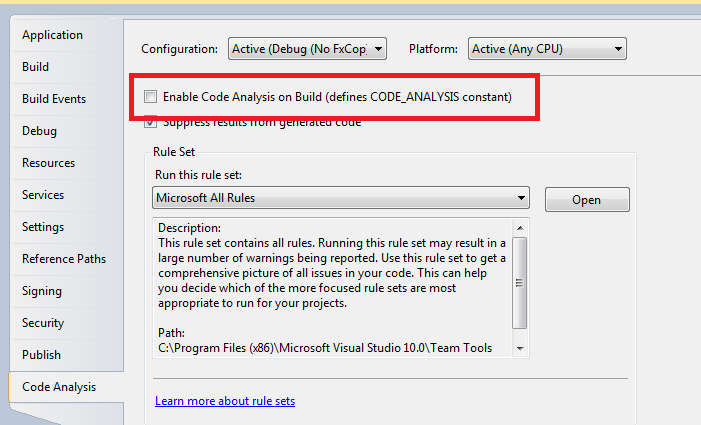The solution that I work on daily within VS2010 has around 70 projects, and over time has begun to take longer and longer and loooonger to build. When I had enough time to walk away, make a cup of tea and come back between F5 and the login screen I figured I should do something about it.
Disable Code Analysis
The first major improvement was to set up a build configuration that disabled code analysis (FxCop) when I was working day to day. I still want code analysis running on the build server, but not every time I try to run the application.
Firstly, create a new build configuration:
Then go through each project configuration and disable code analysis in the project properties:
VS Build Logging
Disabling FxCop made a bit of a difference, but far and away the biggest improvement was down to changing the logging verbosity on VS options (under Tools -> Options -> Projects and Solutions -> Build and Run):
Apparently a huge amount of my build time was down to Visual Studio telling me how long it was taking to build!